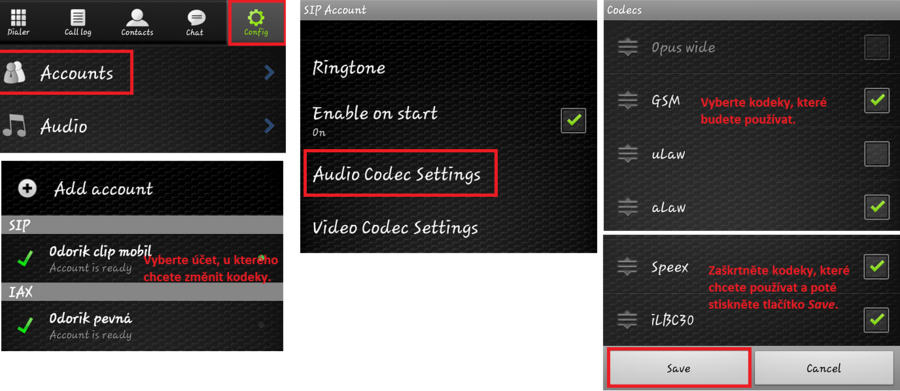This is an old revision of the document!
Codecs setting in Zoiper
- Config, Accounts
- select the account, where you want to set the audio codecs
- Audio codecs
- select only codecs GSM, aLaw, Speex, iLBC30 (or you can choose any of them)
- Select Save
It is better to allow less codecs, for example 2, to prevent increase of sip packets. It is recommended to test, which coded is the most suitable for the particular device and the particular type of connection.
In Zoiper for Android is comprimed codec G.729 available only in paid version of the application. The other four free codecs are also comprimed. Test, which one of them is the most suitable for you in case of the quality of the calls.