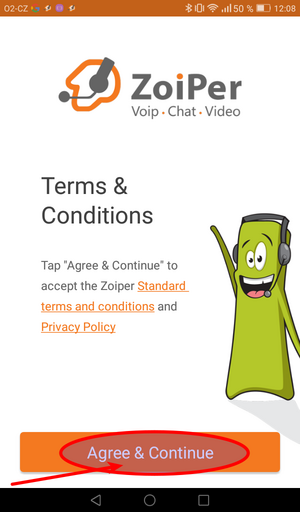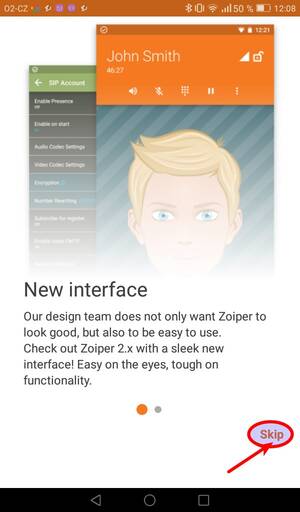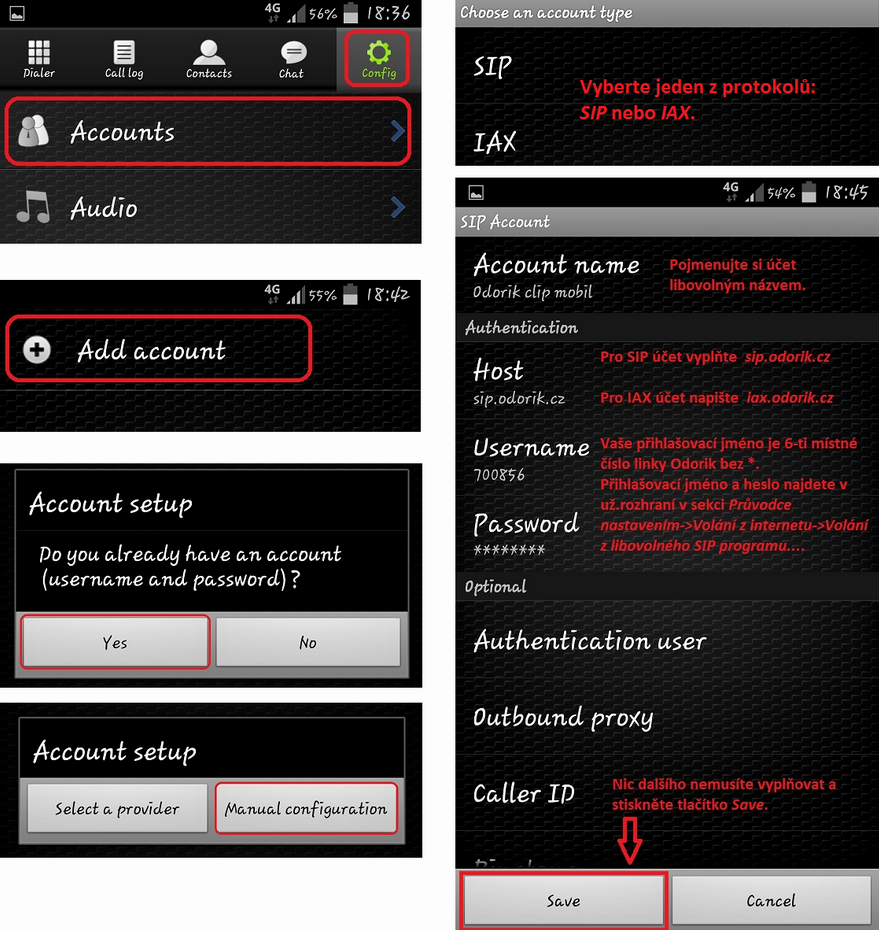This is an old revision of the document!
Table of Contents
Zoiper
Zoiper is SIP program for calls and videocalls. It is available free of charge nearly for all devices.
- Android download from Google Play Market
- Windows Phone 8 download from Windows Phone Store
- Windows download here
- Linux download here
- Mac download here
- It is possible to integrate directly into a web browser, but it is not free of charge. Here you can download free trial.
Advantage of Zoiper is support of both SIP and IAX. Protocol IAX is suitable for calling from mobile phone as it is less data consuming and it has less problem to get through NAT/router/firewall. In the new version of Zoiper is IAX charged. An older version of Zoiper can be downloaded here
Zoiper for Android
Launch Zoiper
Click on Agree and Continue, then Skip
Account setting in a device with Android:
- Config, choose Accounts
- Add account
- You are asked if you have an account, choose Yes
- Press Manual configuration
- Choose one of the protocols
- Name your account (your own choice)
- Host fill in sip.odorik.cz or iax.odorik.cz according to the chosen protocol
- User name is 6-digit number of your line without *
- Password - You can find your password and username in Odorik user interface here
- Press Save
If your SIP account is registered in Zoiper, you can see your device as registered in the user interface at the particular line. Registered IAX accounts are not shown in the user interface.
Tips and tricks
Select the codecs to be used by Zoiper. Check your user interface if the particular codecs are allowed on your line.
All the calls can be recorded and for example emailed.
Switch on the possibility of integrated keypad to dial on phone's keypad.
If you do not want to receive the calls with Zoiper, switch off the possibility of running the application in background.
Select the supported networks for the calls.
In case of problems with quality of calls at low quality connection, try to use jitter buffer.
Run in background is set in Zoiper by default (there is green tick in the circle in the status bar). To avoid battery consumption, switch this off. Config→ at the bottom select Exit.